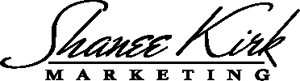Original Post from John Palla:
Sending a #privatemessage to an individual or a group in G+ is as simple as sending an email!. 1. write your message as usual. 2. select or type the recipient's name(s) in the To box: (usually public by default), you can even limit re-sharing of your private message, as with ordinary posts by selecting that option (down arrow at the far right of the recipient's box) 3. Click on Share, as you would normally do. Look at the Share button as the equivalent of Send in the email environment Precautions: to prevent your message from becoming public, or reaching the wrong destination, make sure that only the intended recipient(s) is/are listed! The message will appear in your time line, but it will only be seen by you and the intended recipient(s).