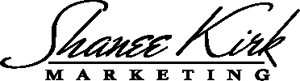Remarketing 101
Let’s talk a little about remarketing. There are some common misconceptions about remarketing lists and practices.
Do I use analytics? Do I use the universal tag? Do I create custom lists? What’s a similar to list? And so on, and so on…
First, we no longer build our remarketing lists in analytics. We did do this for a time, but now that Adwords has the “one size fits all” tag that you place on every page, we prefer to use the Adwords tag on the Audience page.
You do NOT have to be running any other type of campaign to run a remarketing campaign. This is a common misconception. If you are getting traffic from other sources already – i.e. organic, referral, email campaigns, etc — These visitors will also receive your remarketing cookie and be placed on your remarketing list.
When you build your remarketing campaign, remember to leave your ad groups “empty”. Yes. You do not need keywords in your ad groups. All you need is to add your audience user list and your ad copy/image ads and you are good to go!
Remember — Your ads will not start running or gaining impressions until you have 100 users on your list for display. (1000 for search, but we won’t go there). So, be patient if it does not start running immediately. (Apparently, they have this number to help protect the privacy of users).
Tip: Did you know that a user may be on more than one list in your audience? For example, a user may be on “all visitors” and “page xyz” lists. Ad rank will determine which ad is shown for this user. This can be tricky if you want specific ads to be shown to specific people.
Tip: Have you seen the “Similar to” lists? These are awesome lists built on Google’s profiles of users that are “similar to” the people on your other lists! These users have not visited your site and do NOT have your cookie, but you now have access to them as well. Be sure to test this feature.
So, if you aren’t remarketing yet, now it’s time to start. Get going on building those lists!