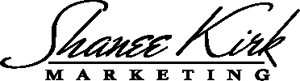Adwords Bid Strategies – Flexible Bidding
As a pay per click consultant agency, Shanee Kirk Marketing is not a fan of PPC automated bidding strategies or “flexible bidding” strategies. We are manual CPC bidding all the way. We like the control that it gives you as there isn’t always a “one size fits all” absolute for bidding rules and strategies.
So, when we take over an existing Adwords account one of the first actions we take is ensuring all campaigns are on manual CPC bidding with no “enhanced” or “flexible” bidding strategies. So… On this latest SEM account acquisition, we followed the same process. But, I as I would go in for my daily bid spot-checks and changes, I would notice these weird bids, ending in weird numbers. I knew something was up, but I could not locate those sneaky hidden bid strategies — The obvious ones had already been deleted.
My super awesome Google rep sent over some detection examples that really helped me out. I thought I’d share for anyone else facing this problem.
“In order to view which keywords still have bid strategies, please do the following:
1) Click All Online Campaigns > Keywords
2) Click Columns > Customize Columns and add Bid Strategy and Bid Strategy Type. You will want to select all keywords across all rows and then click Bid Strategy > Use Campaign or Ad Group bid strategy and then apply.
3). Please note, you may need to complete these same steps on the Ad Group and Campaign level tabs as well.
At this point, I would also go into your bid strategy section under Bid Strategy > Manage flexible bid strategy and delete any existing strategies to ensure that they do not run.”