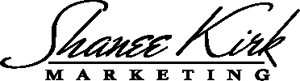Display Ad Sizes:
PPC consultants are frequently asked for a list of the Google Adwords display sizes. There are many options for display ads. I recommend taking each concept and creating one of each of the banner sizes. This way you can A/B/C test and see which ones pull the best and have the best results.
Below are a few best practices to consider as you develop your various Google Adwords display sizes and ad variations.
*Avoid bright colors that may be unpleasant to the eye
*Use a clear call to action (CTA): “click here” “buy now”
*Balance your ad images with your ad copy. Be clear and concise
*Be sure to include your brand or logo in the ad
*Include special prices or promotions in the ad copy “free shipping” “50% off”
Below are the recommended display image ads sizes for desktops and mobile devices. Please keep in mind that the file size needs to be under 150K.
Desktop Display Ad Sizes:
- 250×250 Square
- 200×200 Small Square
- 468×60 Banner
- 728×90 Leaderboard
- 970 x 90 Large Leaderboard
- 300×250 Inline Rectangle
- 336 x 280 Large Rectangle
- 120 x 600 Skyscraper
- 160 x 600 Wide Skyscraper
- 300 x 600 Half-Page Ad
Mobile Display Ad Sizes:
- 320 x 50 Mobile Leaderboard
- 200 x 200 Small Square
- 250 x 250 Square
- 300 x 250 Inline Rectangle
- 320 x 100 Large Mobile Banner
For more detailed information on Adwords display ads, please see this help article from Adwords Support.